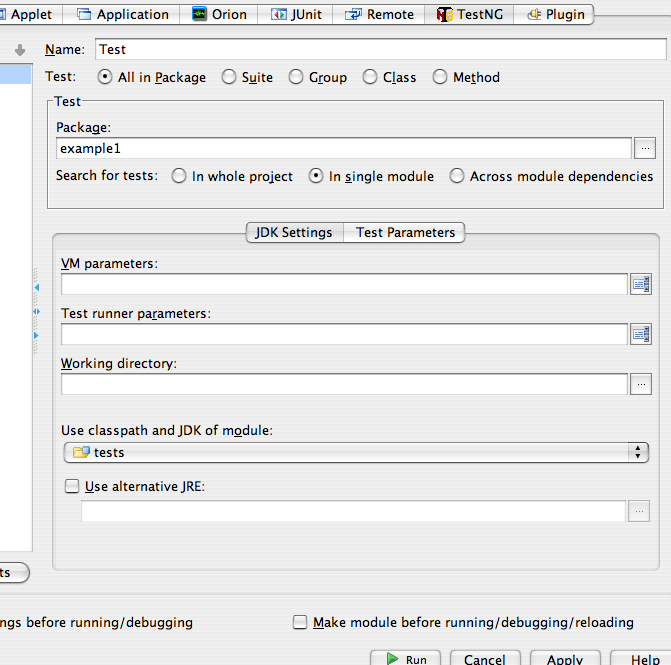TestNG IDEA Plug-in¶
TestNG is bundled in IDEA
Creating a TestNG Run/Debug configuration¶
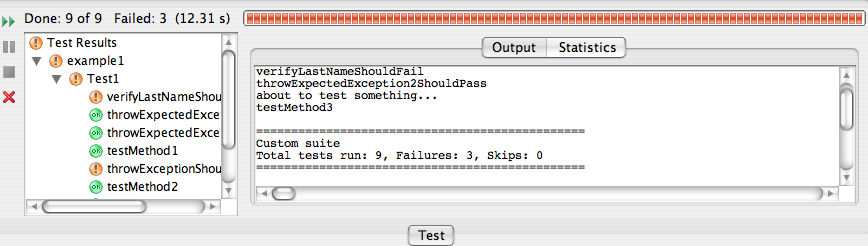
Once you have installed the plug-in and restarted IDEA, and have some TestNG classes you would like to run, simply open the Run/Debug window. You will see a TestNG tab, where you can add a configuration.
There are a number of methods for determining the set of tests that will be run. These are:
- Package: Specify a package to run. All tests in this package and below will be included.
- Group: Specify a TestNG group to run.
- Suite: Specify an external testng.xml file to run.
- Class: Run all tests in a single class.
- Method: Run a single test method.
Once you create the run configuration, you can run it. Upon running, the plug-in will launch an external process to run your tests. The test results will be display in a tree view, with passed and failed tests highlighted. You can narrow down on the console output for a specify test by clicking on it, while double clicking a test will navigate to its source code.